Now that the little ones are back to school – which undoubtedly involves spending time online, especially during a pandemic – there might be a concern about what kids are accessing, even accidentally, while on the Internet.
Given that parents may be busier at work coming off summer months, moms and dads can’t always be looking over a child’s shoulder while they’re on a laptop (or other devices), to shield them from inappropriate content in a digital world.
► It’s back-to-school time: So how do we cut back all the video gaming?
This includes websites with pornography or hate literature, or other threats like predators, cyberbullies, sexting or downloading malware (malicious software) that could put the family computer at risk.
To make matters worse, while it’s a parent’s obligation to protect their children, kids tend to know more about technology than their parents. Understandably, many feel helpless because of this generational digital divide.
But common sense, smart software and parental controls can help protect the ones you love.
No one solution can do it all, of course, but, collectively, the following tips may be able to help offer some peace of mind.

Make it a family affair. Especially with young kids, spend time together discovering the internet. This medium will be a crucial part of their lives and experts say it’s key to start on a positive note, bookmarking exciting websites to revisit, looking up information together, watching videos and playing games – all in front of the same screen.

Location, location, location. When they’re ready to browse by themselves, rather than placing an internet-connected computer in a young child’s room, behind a closed door, keep it in a central location in the home, such as a family room or other highly trafficked area. Kids can feel independent while surfing online but not be “alone.” Again, it’s virtually impossible to supervise a child’s online activities all the time, but placing the computer in a public place is ideal when they’re little.
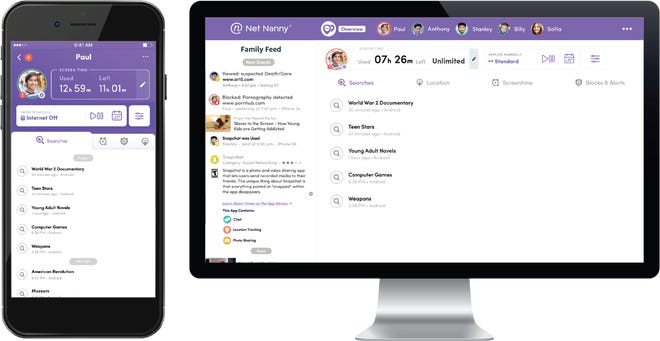
Parental control software. Whether your kids are on a computer, phone or tablet, you can install software exists to filter out inappropriate websites, track activity and prevent oversharing on social media. Popular examples include Net Nanny, Norton 360 and Circle Home Plus (which is also hardware). If they have smartphones, there are also apps that can monitor a child’s whereabouts through the device’s location info, including tools like Find My (iPhone) and Google’s Family Link. (I recommend discussing these tracking tools with kids first, however).

Conversations matter. Tweens and teens are also accessing the internet on portable smartphones, tablets, video game consoles and other devices, and so parents can’t always supervise their activity (and not all parental control software is 100% effective). Therefore, it’s important to have frank discussions about staying safe online. As awkward as these conversations may be, it’s important to remind kids they can discuss these issues with you before, during or after an incident. Many schools have resources for the kids to go to, as well, should they be concerned about anything.
Social media savviness. Remind your kids, who are old enough to be on social media, to be selective about whom they allow into their circle (and that it’s not a popularity contest). Also resist oversharing information about themselves and their whereabouts – such as uploading a photo beside a school sign or checking into a mall they’re at – in case someone they’re “friends” with is really an imposter. (Anecdotally, a middle-aged man was posing as a 12-year-old boy when he befriended my daughter in 6th grade.) Discourage them from posting about being on vacation, since doing so is essentially advertising an empty home to potential thieves.
Read ESRB ratings. While the majoring of video games are appropriate for players of all ages, many are rated “Teen” (for 13 and older) or “Mature” (17 and older) because of content inside the game, like violence, sex, strong profanity, drugs and alcohol. Parents should be aware of these Entertainment Software Rating Board (ESRB) recommended age ratings in the corner of every video game box and at the ESRB website (which also includes examples and descriptions of potentially offensive material inside the game). Also bookmark Common Sense Media for reviews.
Remember the time. You can set limits on the amount of time children spend online. Whether it’s on a computer or a video game console, parental controls let you set restrictions, such as allowing only three hours a day. Video game consoles can be set to only play age-appropriate content; plus, parents can disable features like chatting online when playing multiplayer games. China recently limited online gameplay to 3 hours a week for kids, but (thankfully) the government doesn’t add these restrictions here, so it’s up to parents and guardians to impose limits – with or without the help of software.
Weigh in: Parents, what tips would you share with others, on how to best protect young kids who spend time on the internet? Feel free to share your suggestions with me on Twitter at https://twitter.com/marc_saltzman.




