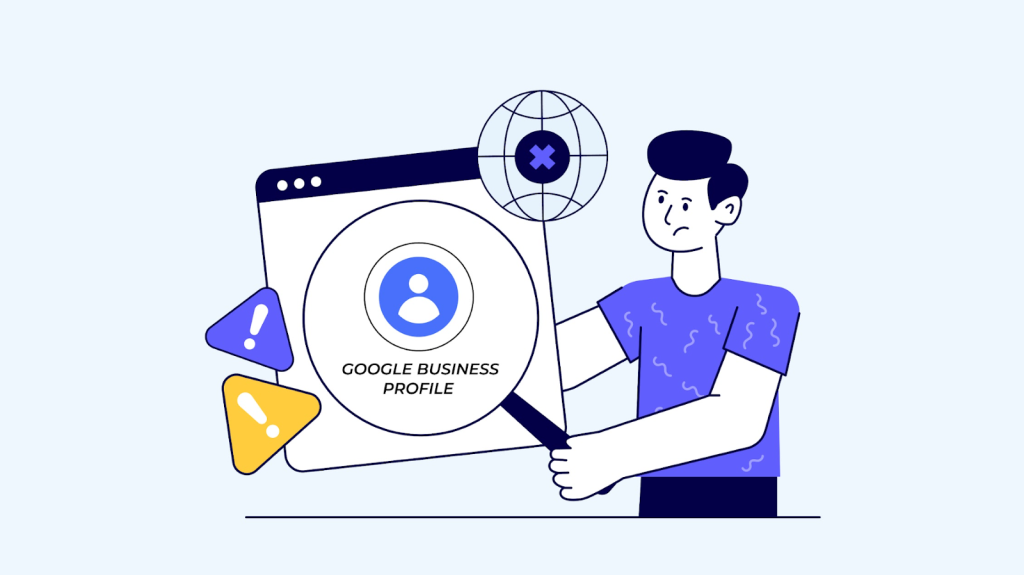If you don’t qualify for free filing or you want more guidance, online tax prep software — from spots like TurboTax, TaxAct, TaxSlayer and H&R Block — can help you navigate additional deductions to maximize your refund or specific tax situations.
Getty Images/iStockphoto
By now, you should have received most (if not all) of your tax forms, and that means one thing: The countdown to tax day is officially on and you have until April 18 to file your federal and state income taxes. If you’re among the majority of do-it-yourself tax filers, then you have two primary options: File your federal (and perhaps state) taxes for free or pay for online tax prep software. You qualify for free filing if you have an adjusted gross income of $73,000 or less — in fact, the IRS estimates that 70% of Americans are eligible. Free filing is a good option if your taxes are pretty straightforward, and while the IRS has partnered with eight different providers for free online filing, you can also manually fill out paper forms if that’s more your thing.
If you don’t qualify for free filing or you want more guidance, online tax prep software — from spots like TurboTax, TaxAct, TaxSlayer and H&R Block — can help you navigate additional deductions to maximize your refund or specific tax situations. The various software options may be a good fit if you make more than that $73,000 threshold, your taxes are more complicated — you bought or sold investments, own a home or have kids, for example — or you want to dot every “i” and cross every “t” on your federal taxes. Of course, you can always pay a professional to ensure your taxes are filed correctly.
What makes one tax prep software stand out from the crowd? A lot depends on your tax situation and preferences, though cost is also a factor (see the cost breakdowns at the end of the story). Here’s how four popular options stack up (and you’ll find a helpful chart comparing the options at the end of this story).
TurboTax: Best for simplifying tax filing
TurboTax is the biggest player in the tax filing game, and probably the most well-known tax prep software. Some services are free if your tax returns are simple. Paid services start at about $40 — they include a wide-range of offerings like online filing help and advice from a tax expert — and fit the needs of a range of taxpayers. What’s more, because of its popularity, you can likely find a discount through your credit card, workplace benefits or with online coupons.
To get started, you answer a couple quick questions, and TurboTax’s website will guide you through which of four online software options you need: A free edition for simple returns, a “deluxe” edition that searches for hundreds of tax deductions and credits, a “premier” edition that also includes investments and rental property, and finally, a self-employed offering for people with business expenses. The software is easy to use and has a simple prompt format that makes filing your taxes feel like talking it through with a friend. For people who want more reassurance with self-filing, TurboTax offers “MAX” — an optional add-on package for any online paid version of the software starting at $49 that includes full audit representation and identity theft protection for one year, among other features. (See the full cost of all TurboTax options in the chart below.)
Bottom line: TurboTax is one of the easiest and most straightforward options to use, but it can get costly. For example, the “deluxe” version with standard access to an expert tax preparer’s help and final review will cost $119. A full service “deluxe” version where a tax expert handles your taxes for you costs $249. A spokesperson for TurboTax could not be reached for comment.
TaxAct: Best for access to tax experts
While TaxAct doesn’t have nearly the same name recognition as TurboTax, it offers many of the same basic features like easy-to-answer prompts to navigate the tax-filing process — with a lower starting price tag of $25 and up. All taxpayers have free access to a team of tax experts and certified public accounts (CPAs), who can offer advice and look over your returns before you file. Don’t mistake this feature for full-service filing help, however; the TaxAct experts may decline to answer certain questions or limit conversations with filers to 25 minutes and two questions. Still, this option may be appealing to people who are navigating new tax situations, like a baby or a business.
TaxAct’s site isn’t very flashy, but flashy isn’t necessarily what you want or need from your online tax prep software. An appealing feature for many taxpayers looking to switch providers is TaxAct lets you upload your prior year’s tax return from competitors. TaxAct’s four basic options mirror TurboTax’s: A free version for simple filers, a “deluxe” option that covers homeowners and people with student loans or childcare expenses, a “premier” offering that also covers investments and finally, a self-employed version. Note: The self-employed option is the most expensive. (See the full cost of all TaxAct options in the chart below.)
Bottom line: TaxAct shines with competitive pricing; its “deluxe” option is $24.95 for filing federal taxes and all four options come with the aforementioned free access to tax experts. But note that state filing is extra, and the interface is basic. A spokesperson for TaxAct could not be reached for comment.
H&R Block: Best for a range of filing options
Odds are you’ve seen an H&R Block office at some point; the tax prep company has locations in all 50 states, as well as some international offices. People who want tax-filing help from one of the professionals in these offices can select from a virtual, drop-off or one-on-one appointment. Meanwhile, H&R Block is also a big player in the DIY tax-prep business, with a wide range of easy-to-use options for all types of taxpayers. And there are some interesting add-on options, like filing help for expats or help filing a tax extension or a second look review of prior years’ taxes. H&R Block has comparable online software to its big competitor, TurboTax. Prices start at about $30. (See the full cost of all H&R Block options in the chart below.)
H&R Block features easy-to-understand prompts that can guide you through various tax situations to file your taxes online — but if you find your tax situation is tricky, you may want to take advantage of all those H&R Block locations to work with a tax professional. Filing with a professional does cost more, however, with prices starting at $80. As with TurboTax and TaxAct, H&R Block offers four different options: A free version for simple filers, a “deluxe” option that allows taxpayers to itemize deductions, a “premium” offering that includes rental income and cryptocurrencies, and a self-employed option for freelancers and gig workers.
Bottom line: H&R Block is easy to use and has plenty of add-on options, but it can get expensive, particularly if assistance is needed. When asked for comment on the pricing structure, a spokesperson wrote: “H&R Block has more offerings for filing for free than the leading competitor.”
TaxSlayer: Best for seasoned tax filers
If you noticed some common themes in various tax filing options from TurboTax, TaxAct and H&R Block, then TaxSlayer may come as a welcome surprise. Rather than paying more based on your tax situation, you will pay more if you want additional assistance. That could be appealing to seasoned tax filers who don’t need much help with their returns.
If you have successfully filed your federal tax returns in years past without any additional assistance, then TaxSlayer may be a good option to consider. While there’s a free option for basic filers, the rest of taxpayers will be eligible for TaxSlayer’s “classic” offering, which covers any tax situation and includes all the necessary forms, credits and deductions you’ll need. The next level up, “premium,” gets you access to a tax pro and live chat, and then there’s a self-employed option, as well.
Bottom line: TaxSlayer offers the best deal pricing-wise for the DIY tax filers because its “classic” option is $17.95. For those who do want assistance, the “premium” offering is $37.95. But it may not be the best option for someone who needs more assistance with their taxes, and you will pay more the more assistance you need. A spokesperson for TaxSlayer could not be reached for comment.
| Company | Pricing Note: State returns are extra, unless noted | Additional options | Pros | Cons |
| TurboTax | Free edition: $0* Includes state return Deluxe: $39* Excludes investments Premier: $69* Includes investments and rental property Self-employed: $89* Personal and business | TurboTax Live (expert advice while you self-file) is $119 for “deluxe” option TurboTax Live Full Service Deluxe (expert does your taxes) is $249 for “deluxe” option | Easy to use Add-on options available | Can get expensive |
| TaxAct | Free: $0* State filing is extra Deluxe: $24.95* Excludes investments* Includes live expert assistance Premier: $34.95* Includes investments, rental property, home sale* and live expert assistance Self-employed: $64.95* For freelance, contractors, business owners* Includes live expert assistance | Xpert Full Service (tax experts file your taxes) is $169.95 for “deluxe” option | Inexpensive Access to live expert assistance included in cost Add-on options available | Interface is basic |
| H&R Block | Free online: $0* Includes state return Deluxe online: $29.99* Excludes investments Premium online: $49.99* Includes investments Self-employed online: $84.99* Personal and small business | Online Assist (file with the help of tax experts) is $39.99 and up File with a tax pro (in-person or virtually) starts at $80 | Easy to use Add-on options available | Expensive, particularly if assistance is needed |
| TaxSlayer | Simply free: $0 * Includes state return Classic: $17.95* Includes all forms, deductions and credits. Premium: $37.95 * Ask a Tax Pro and live chat Self-employed: $47.95* Personal or business income | Active military members can file for free | Inexpensive Pricing is based on your assistance needs rather than tax situation | May not meet needs for people who require assistance |